You can retrieve a TID payment document cover sheet via Green Output using the PRT action in *DEFINE for VP1, VP2, VP3, VP5, VP6, VP7, VP9, VPE, VPT, VE3, VE5, VE6, VC1, VC2, VC4, VT6, VJ3, VJ5, and VJ9 commands. This is helpful for those payment documents with many transactions, like VP7s.
- After logging into *DEFINE, open the payment document you wish to print, and enter PRT in the action field. A pop-up window will appear (see figure 1).
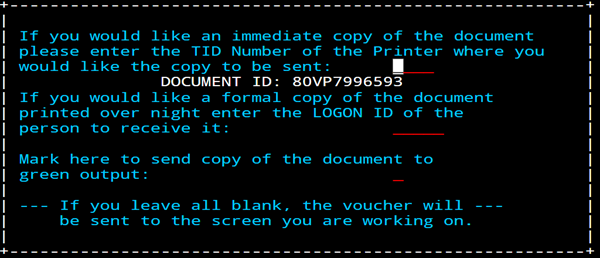
- The first field is for the TID printer, which should be blank. If there is data in this field, delete it before proceeding.
- Go to the third field, where it says: “Mark here to send copy of the document to green output.” Type an “x” into that field (see figure 2), and then press the Enter key.
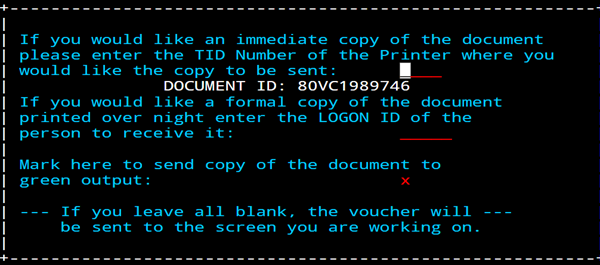
- You can retrieve the digital printout from your eReports folder, which you can access here: https://webdav.austin.utexas.edu/eReports/EID (replace EID with your own EID).
You can also retrieve the printout from the email you should receive the next day with the subject line, “OPERATIONAL: Output from the Administrative Computing System,” confirming your previous day’s Green Output activity. An individual link will be generated for each successfully processed document.
- Finally, be sure to print the Green Output to your desktop as an Adobe PDF.
Note: When using Green Output for the first time, your eReports folder will be automatically generated after you submit your initial document to route to Green Output. Your eReports folder will be generated and accessible exactly one minute past the top of the hour when you submit your initial document to Green Output.
Note: If, after using these instructions, you are still having difficulties with Green Output, please visit ITS’s documentation for setting up Green Output. If additional support is needed, contact ITS at 512-475-9400 or help@austin.utexas.edu.
Submitting Vouchers for Imaging
Contact IDS
- Address:
-
Imaging and Documentation Services
110 Inner Campus Drive
Campus Mail Code: K5400
Austin, Texas 78712
- Phone: